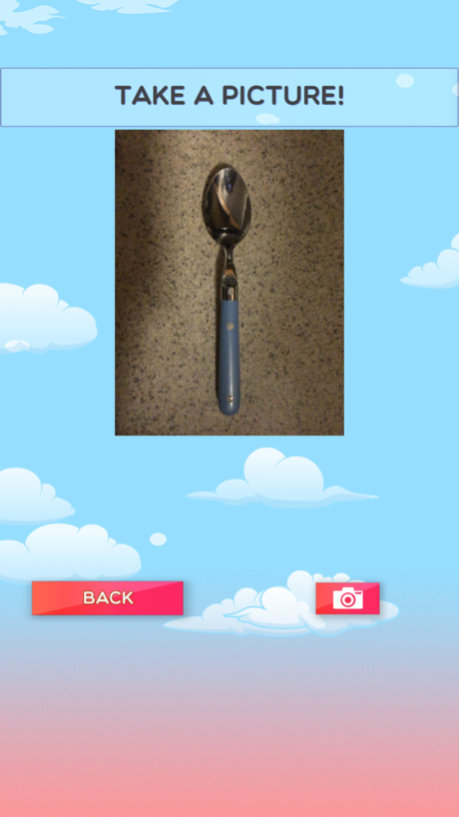Alphabet Rescue 1.0
Continue to app
Free Version
Publisher Description
Free for a limited time only! Alphabet Rescue puts busy fingers to work learning early typing skills while saving falling letters from a hungry sea creature!
For little learners ages 4 and up, Alphabet Rescue puts busy fingers to work learning early typing skills while saving falling letters from a hungry sea creature! Filled with rich visual effects, spoken words and letters, and six different play modes, Alphabet Rescue was created by professional commercial game designers now turning their attention to apps for learning.
This product is in soft launch! The official version will be priced at $2.99. Grab it early and let us know what you think!
- small fingers don’t like big keyboards, but they love touch devices!
- Alphabet Rescue gives them a head start, preparing them for computer literacy alongside early reading practice for iOS devices running 6.0 and higher
- teaches typing, letters, and early reading
- designed by an award-winning educational game designer
- beautiful art, immersive audio & music that won’t drive parents crazy
- multiple game modes keep kids engaged
Sep 22, 2016
Version 1.0
This app has been updated by Apple to display the Apple Watch app icon.
About Alphabet Rescue
Alphabet Rescue is a free app for iOS published in the Kids list of apps, part of Education.
The company that develops Alphabet Rescue is Sense of Wonder. The latest version released by its developer is 1.0.
To install Alphabet Rescue on your iOS device, just click the green Continue To App button above to start the installation process. The app is listed on our website since 2016-09-22 and was downloaded 1 times. We have already checked if the download link is safe, however for your own protection we recommend that you scan the downloaded app with your antivirus. Your antivirus may detect the Alphabet Rescue as malware if the download link is broken.
How to install Alphabet Rescue on your iOS device:
- Click on the Continue To App button on our website. This will redirect you to the App Store.
- Once the Alphabet Rescue is shown in the iTunes listing of your iOS device, you can start its download and installation. Tap on the GET button to the right of the app to start downloading it.
- If you are not logged-in the iOS appstore app, you'll be prompted for your your Apple ID and/or password.
- After Alphabet Rescue is downloaded, you'll see an INSTALL button to the right. Tap on it to start the actual installation of the iOS app.
- Once installation is finished you can tap on the OPEN button to start it. Its icon will also be added to your device home screen.